Steps 1-6
- Load the R packages we will use
- Read the data in the files,
drug_cos.csv,health_cos.csvin to R and assign to the variablesdrug_cosandhealth_cos, respectively
drug_cos <- read_csv("https://estanny.com/static/week6/drug_cos.csv")
health_cos <- read_csv("https://estanny.com/static/week6/health_cos.csv")
- Use
glimpseto get a glimpse of the data
drug_cos %>% glimpse()
Rows: 104
Columns: 9
$ ticker <chr> "ZTS", "ZTS", "ZTS", "ZTS", "ZTS", "ZTS", "ZTS…
$ name <chr> "Zoetis Inc", "Zoetis Inc", "Zoetis Inc", "Zoe…
$ location <chr> "New Jersey; U.S.A", "New Jersey; U.S.A", "New…
$ ebitdamargin <dbl> 0.149, 0.217, 0.222, 0.238, 0.182, 0.335, 0.36…
$ grossmargin <dbl> 0.610, 0.640, 0.634, 0.641, 0.635, 0.659, 0.66…
$ netmargin <dbl> 0.058, 0.101, 0.111, 0.122, 0.071, 0.168, 0.16…
$ ros <dbl> 0.101, 0.171, 0.176, 0.195, 0.140, 0.286, 0.32…
$ roe <dbl> 0.069, 0.113, 0.612, 0.465, 0.285, 0.587, 0.48…
$ year <dbl> 2011, 2012, 2013, 2014, 2015, 2016, 2017, 2018…health_cos %>% glimpse()
Rows: 464
Columns: 11
$ ticker <chr> "ZTS", "ZTS", "ZTS", "ZTS", "ZTS", "ZTS", "ZTS"…
$ name <chr> "Zoetis Inc", "Zoetis Inc", "Zoetis Inc", "Zoet…
$ revenue <dbl> 4233000000, 4336000000, 4561000000, 4785000000,…
$ gp <dbl> 2581000000, 2773000000, 2892000000, 3068000000,…
$ rnd <dbl> 427000000, 409000000, 399000000, 396000000, 364…
$ netincome <dbl> 245000000, 436000000, 504000000, 583000000, 339…
$ assets <dbl> 5711000000, 6262000000, 6558000000, 6588000000,…
$ liabilities <dbl> 1975000000, 2221000000, 5596000000, 5251000000,…
$ marketcap <dbl> NA, NA, 16345223371, 21572007994, 23860348635, …
$ year <dbl> 2011, 2012, 2013, 2014, 2015, 2016, 2017, 2018,…
$ industry <chr> "Drug Manufacturers - Specialty & Generic", "Dr…- Which variables are the same in both data sets
names_drug <- drug_cos %>% names()
names_health <- health_cos %>% names()
intersect(names_drug, names_health)
[1] "ticker" "name" "year" - Select subject of variables to work with
For
drug_cosselect (in the order):ticker,year,grossmarginExtract observations for 2018
Assign output to
drug_subbsetFor
health_cosselect (in this order):ticker,year,gp,industryExtract observations for 2018
Assign output to
health_subject
drug_subset <- drug_cos %>%
select(ticker, year, grossmargin) %>%
filter(year == 2018)
health_subset <- health_cos %>%
select(ticker, year, revenue, gp, industry) %>%
filter(year == 2018)
- Keep all the rows and columns
drug_subsetjoin with columns inhealth_subset
drug_subset %>% left_join(health_subset)
# A tibble: 13 x 6
ticker year grossmargin revenue gp industry
<chr> <dbl> <dbl> <dbl> <dbl> <chr>
1 ZTS 2018 0.672 5.82e 9 3.91e 9 Drug Manufacturers - …
2 PRGO 2018 0.387 4.73e 9 1.83e 9 Drug Manufacturers - …
3 PFE 2018 0.79 5.36e10 4.24e10 Drug Manufacturers - …
4 MYL 2018 0.35 1.14e10 4.00e 9 Drug Manufacturers - …
5 MRK 2018 0.681 4.23e10 2.88e10 Drug Manufacturers - …
6 LLY 2018 0.738 2.46e10 1.81e10 Drug Manufacturers - …
7 JNJ 2018 0.668 8.16e10 5.45e10 Drug Manufacturers - …
8 GILD 2018 0.781 2.21e10 1.73e10 Drug Manufacturers - …
9 BMY 2018 0.71 2.26e10 1.60e10 Drug Manufacturers - …
10 BIIB 2018 0.865 1.35e10 1.16e10 Drug Manufacturers - …
11 AMGN 2018 0.827 2.37e10 1.96e10 Drug Manufacturers - …
12 AGN 2018 0.861 1.58e10 1.36e10 Drug Manufacturers - …
13 ABBV 2018 0.764 3.28e10 2.50e10 Drug Manufacturers - …Questions: join_ticker
Start with
drug_cosExtract observations for the ticker JNJ from
drug_cosAssign output to the variable
drug_cos_subset
drug_cos_subset <- drug_cos %>%
filter(ticker == "JNJ")
- Display
drug_cos_subset
drug_cos_subset
Use left_join to combine the rows and columns of drug_cos_subset with the columns of health_cos
Assign the output to combo_df
combo_df <- drug_cos_subset %>%
left_join(health_cos)
- Display combo_df
combo_df
# A tibble: 8 x 17
ticker name location ebitdamargin grossmargin netmargin ros roe
<chr> <chr> <chr> <dbl> <dbl> <dbl> <dbl> <dbl>
1 JNJ John… New Jer… 0.247 0.687 0.149 0.199 0.161
2 JNJ John… New Jer… 0.272 0.678 0.161 0.218 0.173
3 JNJ John… New Jer… 0.281 0.687 0.194 0.224 0.197
4 JNJ John… New Jer… 0.336 0.694 0.22 0.284 0.217
5 JNJ John… New Jer… 0.335 0.693 0.22 0.282 0.219
6 JNJ John… New Jer… 0.338 0.697 0.23 0.286 0.229
7 JNJ John… New Jer… 0.317 0.667 0.017 0.243 0.019
8 JNJ John… New Jer… 0.318 0.668 0.188 0.233 0.244
# … with 9 more variables: year <dbl>, revenue <dbl>, gp <dbl>,
# rnd <dbl>, netincome <dbl>, assets <dbl>, liabilities <dbl>,
# marketcap <dbl>, industry <chr>- Note: the variables ticker, name, location and industry are the same for all the observations
- Assign the company name to co_name
co_name <- combo_df %>%
distinct(name) %>%
pull()
- Assign the company location to co_location
co_location <- combo_df %>%
distinct(location) %>%
pull()
- Assign the industry to co_industry group
co_industry <- combo_df %>%
distinct(industry) %>%
pull()
Put the r inline commands used in the blanks below. When you knit the document the results of the commands will be displayed in your text.
The company ??? is located in ??? and is a member of the ??? industry group.
Start with combo_df
Select variables (in this order): year, grossmargin, netmargin, revenue, gp, netincome
Assign the output to combo_df_subset
combo_df_subset <- combo_df %>%
select(year, grossmargin, netmargin,
revenue, gp, netincome)
Display combo_df_subset
Create the variable grossmargin_check to compare with the variable grossmargin. They should be equal.
grossmargin_check = gp / revenue
Create the variable close_enough to check that the absolute value of the difference between grossmargin_check and grossmargin is less than 0.001
combo_df_subset %>%
mutate(grossmargin_check = gp / revenue,
close_enough = abs(grossmargin_check - grossmargin) < 0.001)
# A tibble: 8 x 8
year grossmargin netmargin revenue gp netincome
<dbl> <dbl> <dbl> <dbl> <dbl> <dbl>
1 2011 0.687 0.149 6.50e10 4.47e10 9.67e 9
2 2012 0.678 0.161 6.72e10 4.56e10 1.09e10
3 2013 0.687 0.194 7.13e10 4.90e10 1.38e10
4 2014 0.694 0.22 7.43e10 5.16e10 1.63e10
5 2015 0.693 0.22 7.01e10 4.85e10 1.54e10
6 2016 0.697 0.23 7.19e10 5.01e10 1.65e10
7 2017 0.667 0.017 7.64e10 5.10e10 1.30e 9
8 2018 0.668 0.188 8.16e10 5.45e10 1.53e10
# … with 2 more variables: grossmargin_check <dbl>,
# close_enough <lgl>Create the variable netmargin_check to compare with the variable netmargin. They should be equal.
Create the variable close_enough to check that the absolute value of the difference between netmargin_check and netmargin is less than 0.001
combo_df_subset %>%
mutate(netmargin_check = netincome / revenue,
close_enough = abs(netmargin_check - netmargin) < 0.001)
# A tibble: 8 x 8
year grossmargin netmargin revenue gp netincome
<dbl> <dbl> <dbl> <dbl> <dbl> <dbl>
1 2011 0.687 0.149 6.50e10 4.47e10 9.67e 9
2 2012 0.678 0.161 6.72e10 4.56e10 1.09e10
3 2013 0.687 0.194 7.13e10 4.90e10 1.38e10
4 2014 0.694 0.22 7.43e10 5.16e10 1.63e10
5 2015 0.693 0.22 7.01e10 4.85e10 1.54e10
6 2016 0.697 0.23 7.19e10 5.01e10 1.65e10
7 2017 0.667 0.017 7.64e10 5.10e10 1.30e 9
8 2018 0.668 0.188 8.16e10 5.45e10 1.53e10
# … with 2 more variables: netmargin_check <dbl>, close_enough <lgl>Question: summarize_industry
Fill in the blanks
Put the command you use in the Rchunks in the Rmd file for this quiz
Use the
health_cosdataFor each industry calculate
- mean_grossmargin_percent = mean(gp / revenue) * 100
- median_grossmargin_percent = median(gp / revenue) * 100
- min_grossmargin_percent = min(gp / revenue) * 100
- max_grossmargin_percent = max(gp / revenue) * 100
health_cos %>%
group_by(industry) %>%
summarise(mean_grossmargin_percent = mean(gp / revenue) * 100,
median_grossmargin_percent = median(gp / revenue) * 100,
min_grossmargin_percent = min(gp / revenue) * 100,
max_grossmargin_percent = max(gp / revenue) * 100)
# A tibble: 9 x 5
industry mean_grossmargi… median_grossmar… min_grossmargin…
* <chr> <dbl> <dbl> <dbl>
1 Biotech… 92.5 92.7 81.7
2 Diagnos… 50.5 52.7 28.0
3 Drug Ma… 75.4 76.4 36.8
4 Drug Ma… 47.9 42.6 34.3
5 Healthc… 20.5 19.6 10.0
6 Medical… 55.9 37.4 28.1
7 Medical… 70.8 72.0 53.2
8 Medical… 10.4 5.38 2.49
9 Medical… 53.9 52.8 40.5
# … with 1 more variable: max_grossmargin_percent <dbl>mean_grossmargin_percent for the industry Medical Devices is 70.78%
median_grossmargin_percent for the industry Medical Devices is 71.98%
min_grossmargin_percent for the industry Medical Devices is 53.20%
max_grossmargin_percent for the industry Medical Devices is 84.34%
Question: inline_ticker
Fill in the blanks
Use the
health_cosdataExtract observations for the ticker ILMN from
health_cosand assign to the variablehealth_cos_subject
health_cos_subset <- health_cos %>%
filter(ticker == "ILMN")
- Display
health_cos_subset
health_cos_subset
# A tibble: 8 x 11
ticker name revenue gp rnd netincome assets liabilities
<chr> <chr> <dbl> <dbl> <dbl> <dbl> <dbl> <dbl>
1 ILMN Illu… 1.06e9 7.09e8 1.97e8 86628000 2.20e9 1120625000
2 ILMN Illu… 1.15e9 7.74e8 2.31e8 151254000 2.57e9 1247504000
3 ILMN Illu… 1.42e9 9.12e8 2.77e8 125308000 3.02e9 1485804000
4 ILMN Illu… 1.86e9 1.30e9 3.88e8 353351000 3.34e9 1876842000
5 ILMN Illu… 2.22e9 1.55e9 4.01e8 462000000 3.69e9 1839194000
6 ILMN Illu… 2.40e9 1.67e9 5.04e8 454000000 4.28e9 2011000000
7 ILMN Illu… 2.75e9 1.83e9 5.46e8 725000000 5.26e9 2508000000
8 ILMN Illu… 3.33e9 2.30e9 6.23e8 826000000 6.96e9 3114000000
# … with 3 more variables: marketcap <dbl>, year <dbl>,
# industry <chr>In the console, type ?distinct. Go to the help pane to see what distinct does
In the console, type ?pull. Go to the help pane to see what pull does
health_cos_subset %>%
distinct(name) %>%
pull(name)
[1] "Illumina Inc"- Assign the output to co_name
co_name <- health_cos_subset %>%
distinct(name) %>%
pull(name)
You can take output from your code and include it in your text.
- The name of the company with ticker ILMN is Illumina Inc
In following chuck
- Assign the company’s industry group to the variable
co_industry
co_industry <- health_cos_subset %>%
distinct(industry) %>%
pull()
This is outside the R chunk. Put the r inline commands used in the blanks below. When you knit the document the results of the commands will be displayed in your text.
The company ??? is a member of the ??? group.
Steps 7-11
- Prepare the data for the plots
- start with health_cos THEN
- group_by industry THEN
- calculate the median research and development expenditure as a percent of revenue by industry
- assign the output to df
- Use glimpse to
glimpsethe data for the plots
df %>% glimpse()
Rows: 9
Columns: 2
$ industry <chr> "Biotechnology", "Diagnostics & Research", "Dru…
$ med_rnd_rev <dbl> 0.48317287, 0.05620271, 0.17451442, 0.06851879,…- Create a static bar chart
- use ggplot to initialize the chart
- data is df
- the variable industry is mapped to the x-axis -reorder it based the value of med_rnd_rev
- the variable med_rnd_rev is mapped to the y-axis
- add a bar chart using geom_col
- use scale_y_continuous to label the y-axis with percent
- use coord_flip() to flip the coordinates
- use labs to add title, subtitle and remove x and y-axes
- use theme_ipsum() from the hrbrthemes package to improve the theme
ggplot(data = df,
mapping = aes(
x = reorder(industry, med_rnd_rev),
y = med_rnd_rev
)) +
geom_col() +
scale_y_continuous(labels = scales :: percent) +
coord_flip() +
labs(
title = "Median R&D expenditures",
subtitle = "by industry as a percent of revenue from 2011 to 2018", x = NULL, y = NULL) +
theme_ipsum()
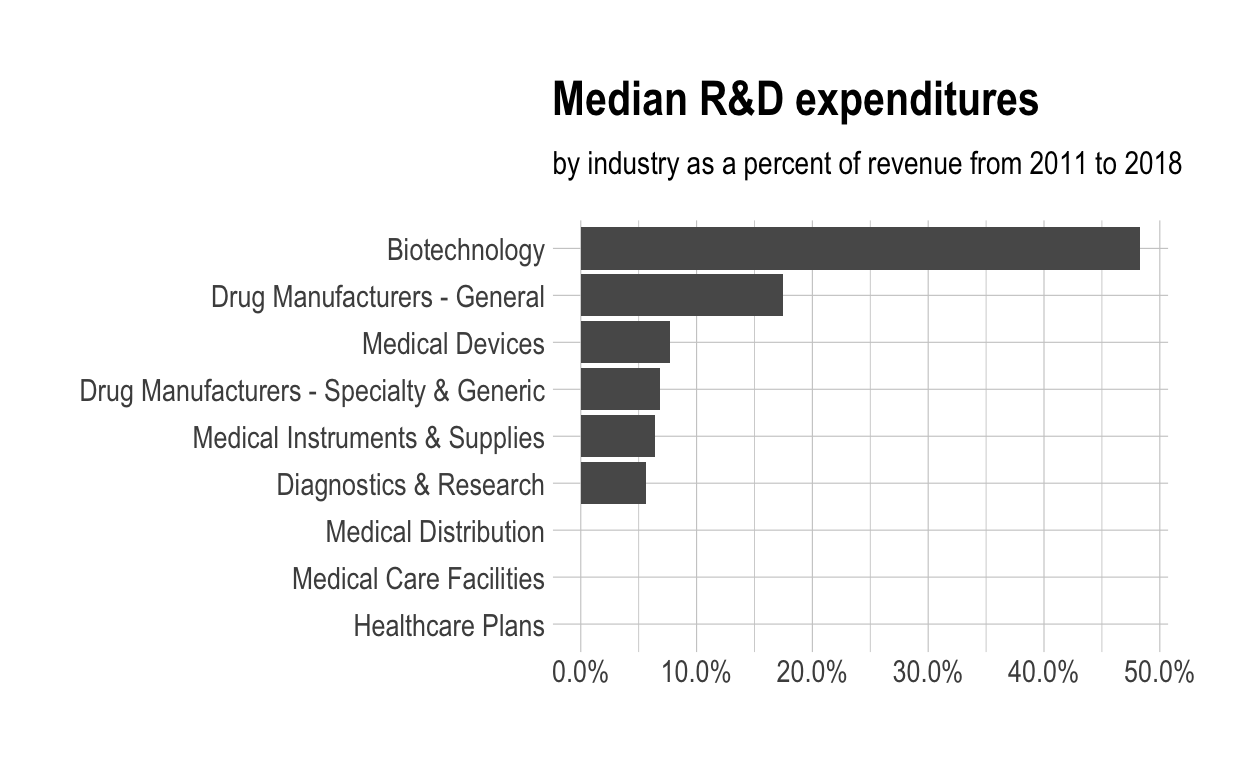
- Save the previous plot to preview.png and add to the yaml chunk at the top
ggsave(filename = "preview.png",
path = here::here("_posts", "2021-03-15-joining-data"))
- Create an interactive bar chart using the package [echarts4r]
- start with the data df
- use arrange to reorder med_rnd_rev
- use e_charts to initialize a chart
- the variable industry is mapped to the x-axis
- add a bar chart using e_bar with the values of med_rnd_rev
- use e_flip_coords() to flip the coordinates
- use e_title to add the title and the subtitle
- use e_legend to remove the legends
- use e_x_axis to change format of labels on x-axis to percent
- use e_y_axis to remove labels on y-axis-
- use e_theme to change the theme. Find more themes here
df %>%
arrange(med_rnd_rev) %>%
e_charts(
x = industry
) %>%
e_bar(
serie = med_rnd_rev,
name = "median"
) %>%
e_flip_coords() %>%
e_tooltip() %>%
e_title(
text = "Median industry R&D expenditures",
subtext = "by industry as a percent of revenue from 2011 to 2018",
left = "center") %>%
e_legend(FALSE) %>%
e_x_axis(
formatter = e_axis_formatter("percent", digits = 0)
) %>%
e_y_axis(
show = FALSE
) %>%
e_theme("infographic")